How to import Email Template(s) from ActiveCampaign
To import an email template from ActiveCampaign into another platform or use it as a reference, you can follow these steps:
Step 1: Log in to ActiveCampaign
Make sure you are logged in to your ActiveCampaign account.
Step 2: Access Email Templates
- Click on "Campaigns" in the left menu.
- Select "Campaign Templates."
Step 3: Locate the Template
The Manage Templates page will display your custom templates. Find the template you want to import or share.
Step 4: Share the Template
- Hover your mouse over the template you want to share.
- Click the gear icon that appears (usually represented as three dots or lines).
- Select the "Share" option.
Step 5: Get the Share Link
A "Share this template" modal will appear, displaying your share link. Click the link icon to copy the link to your clipboard.
Step 6: Close the Modal
Click the "X" to close the modal window.
Now that you have copied the share link, you can use it to import the email template into another platform or system. The template you import will typically be in HTML format, as ActiveCampaign templates are usually created in the Code Editor.
To Import the Template into Another Platform:
- Navigate to the platform where you want to import the ActiveCampaign template.
- Look for an option to import or create a new email template.
- Paste the copied share link into the provided field or follow the platform's specific import template process.
To Preview the Email Campaign/Template:
- In your ActiveCampaign account, go to "Emails" > "Email Templates."
- Click on "Create New Template" and choose the "Import Template" option.
- Follow the prompts to import the template using the share link you copied.
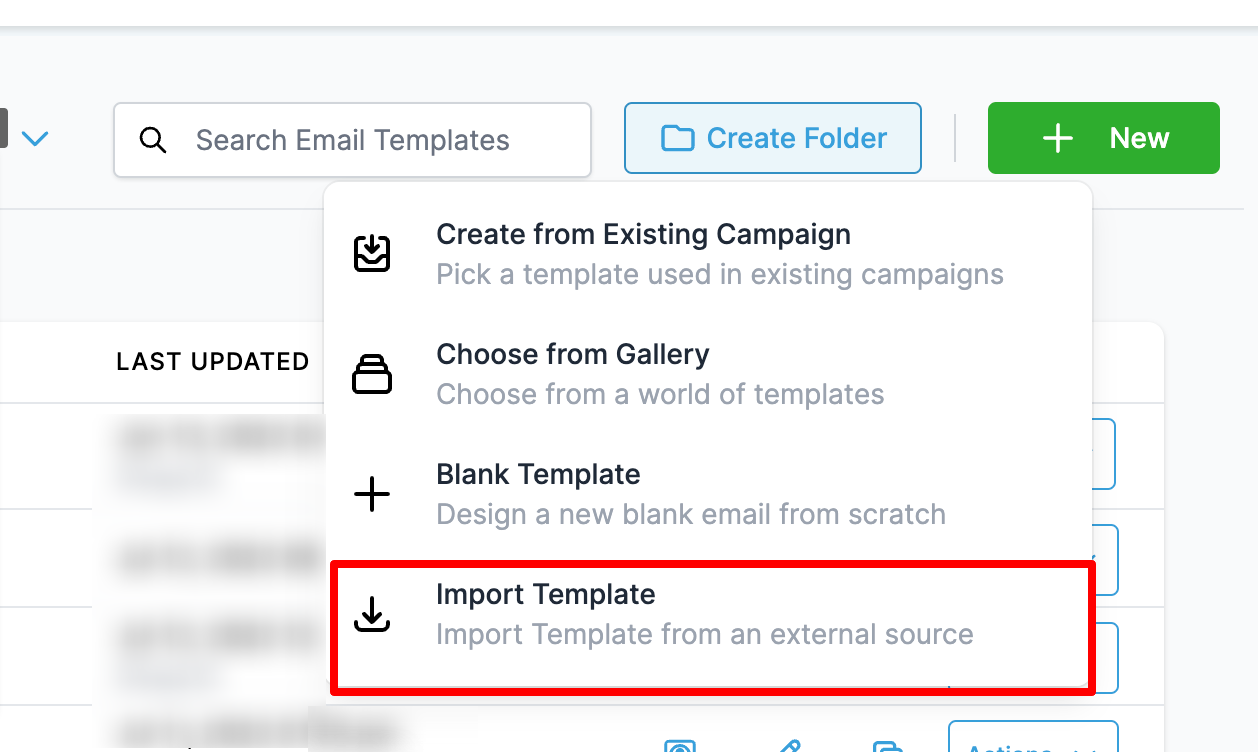
Additional Notes:
- The imported template will be in HTML format, so ensure that your destination platform supports HTML templates.
- Make any necessary adjustments to the imported template to fit your specific requirements or branding.
- When creating a campaign in ActiveCampaign, you can save it as a template for future use by clicking the dropdown action button and selecting "Continue to Save as Template."
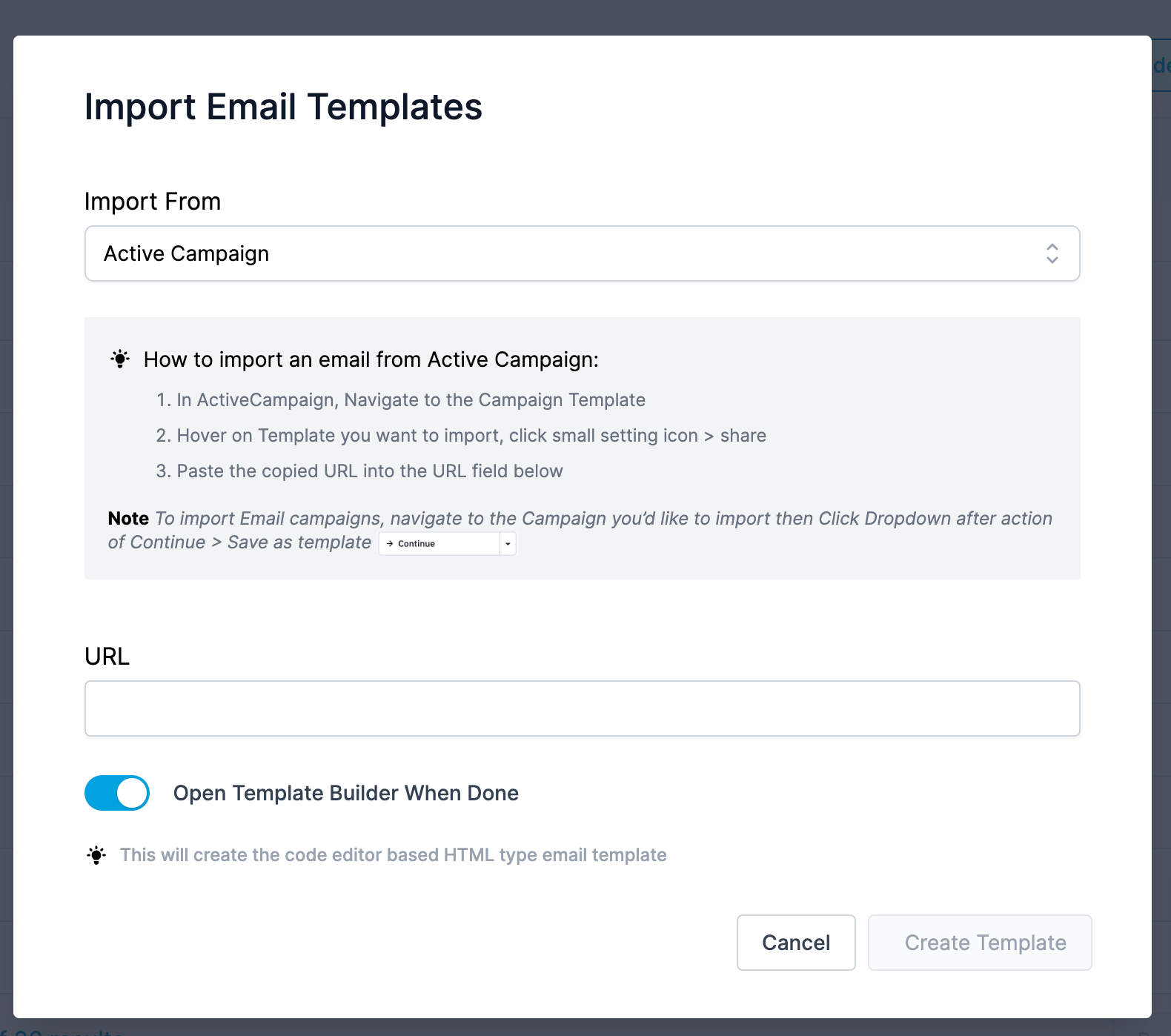
FAQ
Do we need emails like Drag and Drop with Import for Active Campaign?
This is our experiment to encourage users to use and share feedback with us.
What will be the title of the Email Template?
The user will be required to add the template name after clicking "create template".
